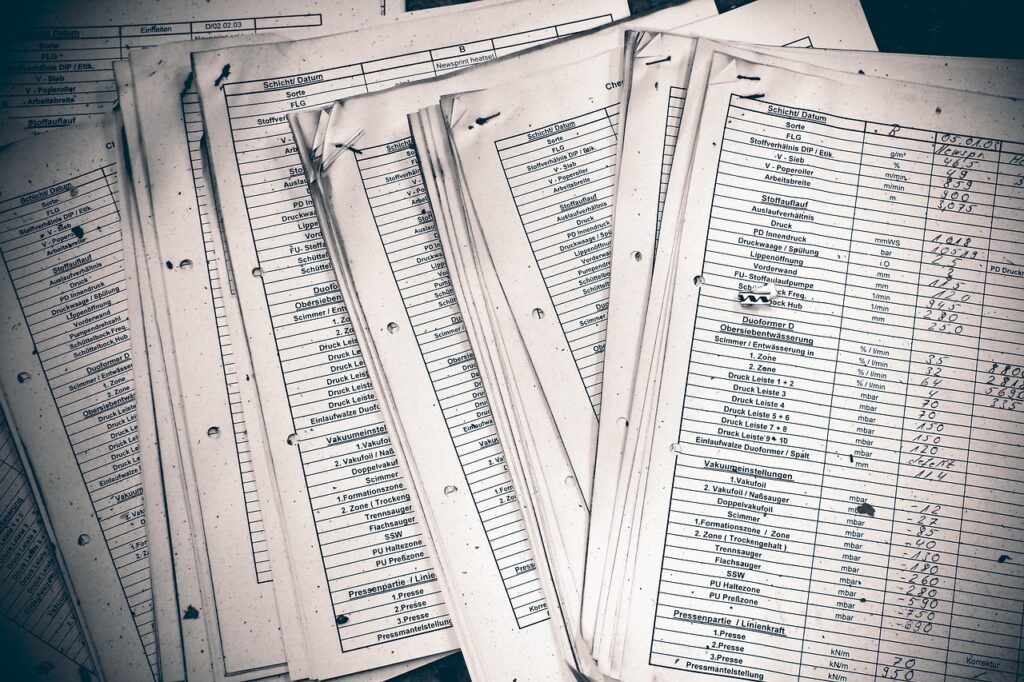HubSpot, a renowned marketing automation platform, offers a powerful feature called Lists that enables you to segment your contacts based on specific criteria. Simply add contact to list and start using the lists in your email marketing, for example. By leveraging the Traitspotter Analyzer, which provides valuable personality insights, you can take your list segmentation to the next level. In this article, we’ll explore the immense benefits of HubSpot Lists, how to add contact to list and how the lists and Traitspotter can be used to supercharge your email campaigns.
How to add contact to HubSpot list
HubSpot Lists provide a robust framework for segmenting your contacts and personalizing your email campaigns. By adding contacts to HubSpot lists, you can categorize them based on specific criteria, such as behavior, demographics, or engagement level. This segmentation allows you to deliver tailored content that resonates with your audience, leading to increased engagement and higher conversion rates. HubSpot offers two kinds of lists: Static lists and active lists.
Add contact to Static HubSpot List
Create a list with a suitable name to get started. Without lists, you cannot add a contact to a HubSpot list. Start by clicking “Lists” in the “Contacts” menu in the main navigation. Then click the orange “Create list” button at the top right corner. Give the list a name and choose “Static list” radio button. Create the list by clicking Next.
Adding contacts to Static lists can be done through the practical Filters the list view shows at the left hand side. Click “+ Add filter” to browse all the filtering criteria. Remember, a static list is like a snapshot of the moment – the list is not automatically updated (see Active lists for updating lists). You can filter/select the contacts based on various properties the contacts have and also the different personalities they have (assuming the Traitspotter app is installed).
You can also add single contacts to static lists from the contact view. Open any contact and scroll the right hand side panel past Traitspotter, Companies and Deals cards to “List memberships”. Click Manage. In this view you can see all the lists the contact belongs to. At the top right corner you have the button “Add to list” to manually add a contact to HubSpot list. Simply click the button, select the suitable Static list and click Add.
Add contact to Active HubSpot List
Unlike static lists, the active lists are dynamically and constantly updated. Just like Traitspotter checks if your contacts are still up2date, these lists are automatically updated as time flies by. Handling these active lists is very simple. Create a new list by navigating to Lists under menu item Contacts. Click Create List at the top right corner, give the list a suitable name, choose “Active list” and click Next.
Continue by adding filters (Click “+ Add filter”) such as “Lifecycle Stage” from Contact Properties or “Personality: Extroversion” from Traitspotter filters. After saving the list, the settings are saved and the list is generated. The preview works usually well, but you can really start using the lists only after saving it (allow a few minutes for HubSpot to finalize the list before using it).
It’s also worth noticing that the Active lists are automatic and you cannot add a single contact to an Active List manually. It’s all automatic.
How to add extroverts to a HubSpot list – Leveraging Personality Insights with the Traitspotter Analyzer
The Analyzer of the Traitspotter HubSpot app takes list segmentation to a whole new level by providing deep personality insights into your contacts. When using the Traitspotter HubSpot app, you gain the ability to understand the personality traits of each contact and create separate lists for introverts and extroverts. Here’s why this approach is highly effective:
a) Understanding Introverts: Introverted individuals tend to prefer more introspective and reflective communication styles. By creating a dedicated list for introverts, you can tailor your email content and subject lines to align with their preferences, increasing the likelihood of engagement and open rates.
b) Catering to Extroverts: Extroverts thrive on social interaction and external stimulation. By having a separate list for extroverted contacts, you can craft vibrant, interactive email campaigns that encourage participation and foster a sense of community.
Summary: Add contact to list. HubSpot & Traitspotter
Adding contacts to lists in HubSpot is a powerful and easy way to segment your audience and deliver for example personalized email campaigns. By incorporating the Analyzer personality insights of Traitspotter, you can take list segmentation to the next level by creating separate lists for introverts and extroverts. This targeted approach ensures that your email content aligns with the communication preferences of each personality type, resulting in higher engagement and improved campaign performance. Unlock the true potential of your email marketing by combining HubSpot Lists with the Traitspotter App.