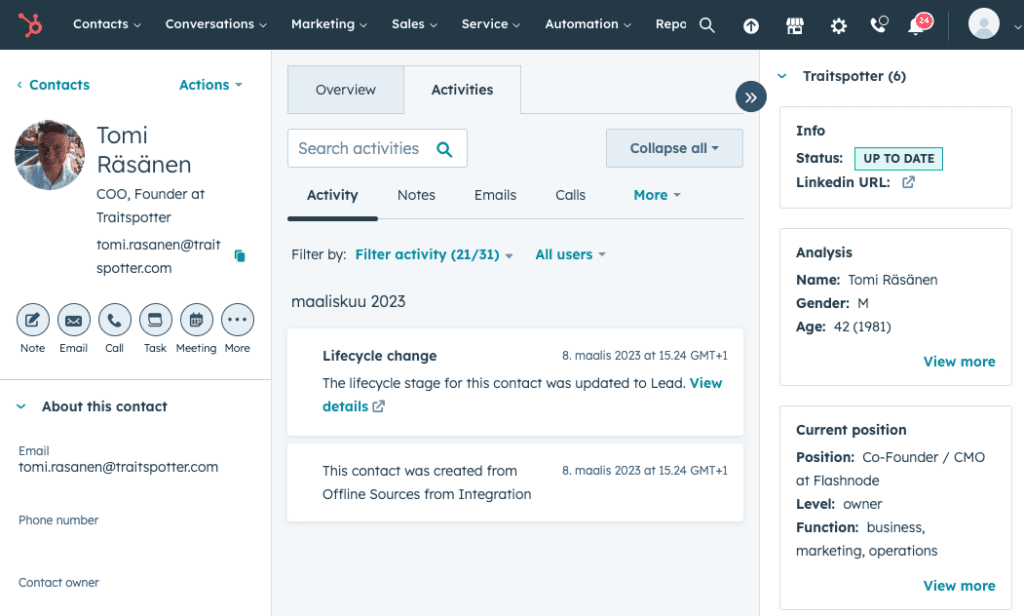In the fast-paced world of business, maintaining accurate contact information is essential for effective marketing and sales strategies. Traitspotter HubSpot Contact Updater feature is designed to ensure that your HubSpot contacts remain up-to-date. By analyzing each contact and comparing the HubSpot data with publicly available information, the Updater feature provides valuable insights into the accuracy of your contact records. In this article, we’ll explore the purpose and benefits of the Updater feature and highlight the different status values it generates to help you efficiently manage your contact database.
Up-to-Date Status
When the HubSpot Contact Updater feature determines that a contact is “Up to Date,” it means that the employer and other contact-related data in HubSpot align with the publicly available information. This indicates that the contact’s information is current and accurate. Contacts with the “Up to Date” status do not require immediate action, providing you with peace of mind about the reliability of their data.
Out of Date Status
If the Updater feature identifies a contact as “Out of Date,” it suggests that the contact has likely changed employers. Public data indicates that the contact is no longer associated with the company recorded in HubSpot. When contacts have an “Out of Date” status, it is essential to review and update their information manually or leverage the bulk handling functions available in the Traitspotter HubSpot App. Keeping contact records up-to-date ensures that your marketing and sales efforts are directed at the right individuals and helps maintain the accuracy of your campaigns.
Other Status Values
While the Up-to-Date and Out of Date statuses are the most crucial indicators, there are a few other status values that you may encounter when using the Traitspotter HubSpot App:
- NOT_PROFILED: This status indicates that the contact’s data has not yet been transferred to Traitspotter for analysis. Possible reasons include a recently installed app, quota exhaustion, or settings limiting the contacts being analyzed. Once the contact data is transferred, the analysis can be performed.
- MISSING_DATA: The MISSING_DATA status arises when there is insufficient information available about the contact. For optimal results, Traitspotter requires at least the contact’s first name, last name, and either the company name or job title. While Traitspotter attempts to extract contact and company names automatically from email addresses and domain names, providing complete and accurate information ensures more accurate analysis.
- NOT_FOUND: If the algorithm cannot find enough data about the contact, it will display the NOT_FOUND status. This could occur when contact’s social media profiles are hidden from public access or when there is insufficient data available to complete the analysis accurately.
- FAILED: The FAILED status indicates that an unexpected error occurred during the analysis process. If you encounter this status, it is recommended to reach out to the Traitspotter support team for assistance in resolving the issue.
Handling contacts using HubSpot Lists
Managing Contact Data with Traitspotter HubSpot App: To maintain a comprehensive overview of your contact data’s “health,” one of the best practices is to create separate HubSpot lists for the two most important Traitspotter statuses: Out of Date and Up to Date. By filtering and segmenting your contacts based on their status, you can prioritize updating outdated information and ensure the accuracy of your marketing efforts.
Summary
Traitspotter HubSpot App’s Updater feature provides a streamlined solution for keeping your HubSpot contact database up-to-date. By analyzing and comparing your contacts’ data with publicly available information, you can identify outdated records and take necessary action to maintain accuracy. Whether contacts are classified as Up to Date, Out of Date, or fall into other status categories, the Updater feature enables you to efficiently manage your contact database and ensure the reliability of your marketing and sales strategies.